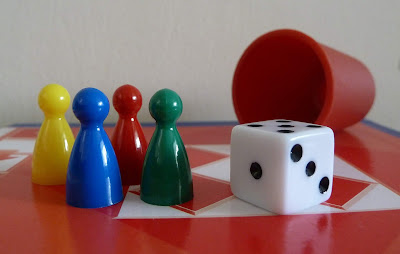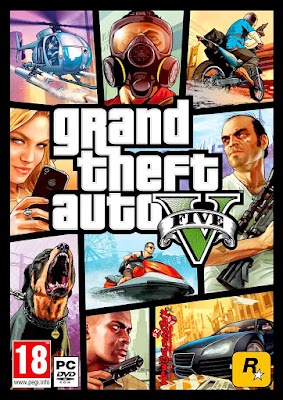Game Design Document

Game Design Document Game Introduction 'ROAD TO KICK-OFF' is a game following a footballer who needs to get ready for his big match. The idea of the game is your the footballer and controlling him and trying to find 10 items that he needs for his match, for example football boots or shin-pads. Once you've collected and found all 10 items you will be ready to play your big game. Genre: The genre of the game is adventure because you've to go on a big adventure to try and collect all the items. The game is going to be a fun adventure for the player. GamePlay: The gameplay is going to have one player be a 3D game. The rules are simple, just to collect the 10 items needs. The player will be controlling the player around the area looking for hidden items. The challenge is to get all the items. Target audience & platforms: The target audience is for any ages between 3-14. This game is very easy to be able to play but is also good for younger children to be ab